Motor Disabilities
Assistive Technologies
Assistive Technologies
 Since most assistive technologies either work through the keyboard or emulate keyboard functionality, or work through mouse or touchpad interactions, the key for developers is to design interactions so that they do not rely on a particular input type or technology.
Since most assistive technologies either work through the keyboard or emulate keyboard functionality, or work through mouse or touchpad interactions, the key for developers is to design interactions so that they do not rely on a particular input type or technology.
Mouth stick
 Someone with no use of the hands can use a mouth stick to interact with a keyboard—and perhaps a trackball mouse, depending on the amount of control (and patience) the person has with the device. Due to its simplicity and low cost, the mouth stick is one of the most popular assistive devices. Often there is a rubber tip at the end to provide better traction, and a plastic or rubber feature at the other end that the user inserts into the mouth.
Someone with no use of the hands can use a mouth stick to interact with a keyboard—and perhaps a trackball mouse, depending on the amount of control (and patience) the person has with the device. Due to its simplicity and low cost, the mouth stick is one of the most popular assistive devices. Often there is a rubber tip at the end to provide better traction, and a plastic or rubber feature at the other end that the user inserts into the mouth.
Head wand
 Head wands are similar to mouth sticks, except they are worn with headbands. A person moves the head to interact with the keyboard. Fatigue can be an issue when a task requires many keystrokes.
Head wands are similar to mouth sticks, except they are worn with headbands. A person moves the head to interact with the keyboard. Fatigue can be an issue when a task requires many keystrokes.
Single-switch access
 People with very limited mobility use this type of device. If a person can move only the head, for example, a switch could be placed to the side of the head that would allow the person to click it with head movements. The clicks are interpreted by software on the computer, allowing the user to navigate through the operating system, web pages, and other environments. Some software facilitates word processing by using an auto-complete feature that tries to guess what the person is typing, and allowing the person to choose between the words that it guesses.
People with very limited mobility use this type of device. If a person can move only the head, for example, a switch could be placed to the side of the head that would allow the person to click it with head movements. The clicks are interpreted by software on the computer, allowing the user to navigate through the operating system, web pages, and other environments. Some software facilitates word processing by using an auto-complete feature that tries to guess what the person is typing, and allowing the person to choose between the words that it guesses.
Sip and puff switch
 Similar in functionality to the single switch, sip and puff switches are able to interpret the user's breath actions as on/off signals, and can be used for a variety of purposes, from controlling a wheelchair to navigating a computer. The hardware can be combined with software that extends the functionality of this simple device for more sophisticated applications.
Similar in functionality to the single switch, sip and puff switches are able to interpret the user's breath actions as on/off signals, and can be used for a variety of purposes, from controlling a wheelchair to navigating a computer. The hardware can be combined with software that extends the functionality of this simple device for more sophisticated applications.
Oversized trackball mouse
 A trackball mouse is not necessarily an assistive technology—some people without disabilities simply prefer it to the standard mouse—but it is often easier for a person with a motor disability to operate than a standard mouse. Someone may, for example, use a trackball mouse in conjunction with a head wand or mouth stick. It is relatively easy to manipulate a trackball with these devices, compared to a standard mouse. Users with hand tremors may prefer this kind of mouse because once they move the mouse cursor to the desired location, there is less danger of accidentally moving the cursor while trying to click the mouse button. A person could also manipulate a trackball mouse with a foot if desired.
A trackball mouse is not necessarily an assistive technology—some people without disabilities simply prefer it to the standard mouse—but it is often easier for a person with a motor disability to operate than a standard mouse. Someone may, for example, use a trackball mouse in conjunction with a head wand or mouth stick. It is relatively easy to manipulate a trackball with these devices, compared to a standard mouse. Users with hand tremors may prefer this kind of mouse because once they move the mouse cursor to the desired location, there is less danger of accidentally moving the cursor while trying to click the mouse button. A person could also manipulate a trackball mouse with a foot if desired.
Adaptive keyboard
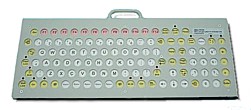 If a person cannot make precise movements with the hands, an adaptive keyboard can be useful. Some have raised areas in between the keys, rather than lowered areas, so the person can first place the hand down on the keyboard and then slide the finger into the correct key. A person with tremors, or spastic movements could benefit from this type of keyboard. Keyboard overlays are also available for standard keyboards, which achieve the same results. Some adaptive keyboards come with proprietary word-completion software, allowing the person to use fewer keystrokes.
If a person cannot make precise movements with the hands, an adaptive keyboard can be useful. Some have raised areas in between the keys, rather than lowered areas, so the person can first place the hand down on the keyboard and then slide the finger into the correct key. A person with tremors, or spastic movements could benefit from this type of keyboard. Keyboard overlays are also available for standard keyboards, which achieve the same results. Some adaptive keyboards come with proprietary word-completion software, allowing the person to use fewer keystrokes.
The Virtual On-screen Keyboard has word completion technology in six languages. Although nearly everyone who needs this technology will already have it installed on their own computer, an online version can be useful when users are away from their own hardware. It can also help developers understand how this type of technology works.
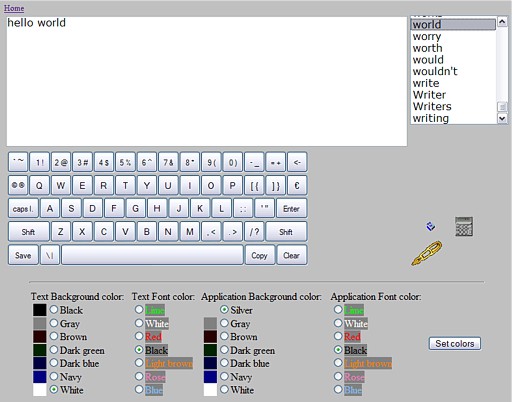
Eye-tracking
![]() Eye-tracking devices can be a powerful alternative for individuals with limited or no control over hand movements. The device allows the person to navigate through the web with only eye movements. Proprietary software allows the person to type, and may include word-completion technology to speed up the process. These systems can be expensive—usually in the thousands of US dollars—so they are less common than simpler devices like mouth sticks and head wands.
Eye-tracking devices can be a powerful alternative for individuals with limited or no control over hand movements. The device allows the person to navigate through the web with only eye movements. Proprietary software allows the person to type, and may include word-completion technology to speed up the process. These systems can be expensive—usually in the thousands of US dollars—so they are less common than simpler devices like mouth sticks and head wands.
Voice recognition software
 Another alternative is to install software that allows a person to control the computer by speaking commands and dictating input. One widely-used application is Dragon Naturally Speaking. Christopher Reeve was fortunate to have a clear voice that voice recognition software could interpret. However, motor disabilities—cerebral palsy in particular—may impede speech since the muscles that control the voice are slow to respond.
Another alternative is to install software that allows a person to control the computer by speaking commands and dictating input. One widely-used application is Dragon Naturally Speaking. Christopher Reeve was fortunate to have a clear voice that voice recognition software could interpret. However, motor disabilities—cerebral palsy in particular—may impede speech since the muscles that control the voice are slow to respond.
Other assistive technologies
The technologies above are some of the more prevalent, but there are literally thousands of devices available for a wide range of motor disabilities. Despite this wide variety, most work through the keyboard or emulate keyboard functionality, or provide an alternative method for mouse or touchpad inputs.
